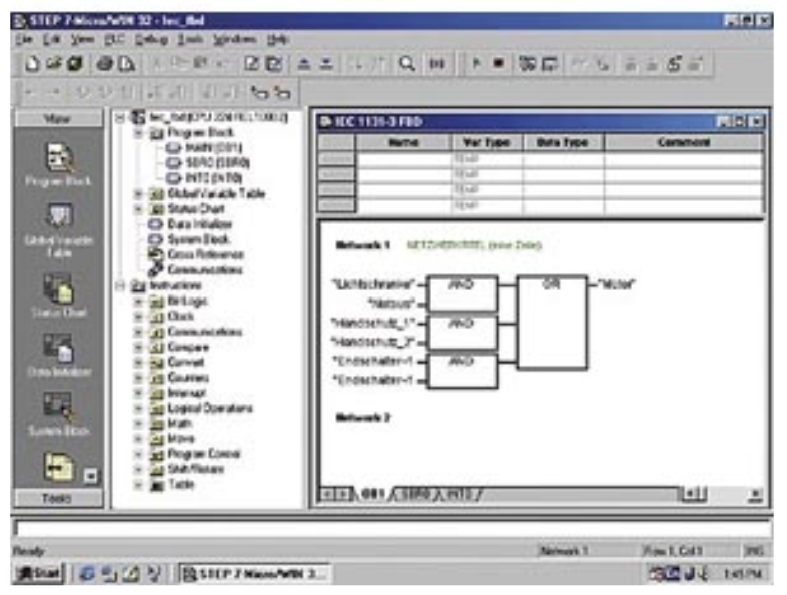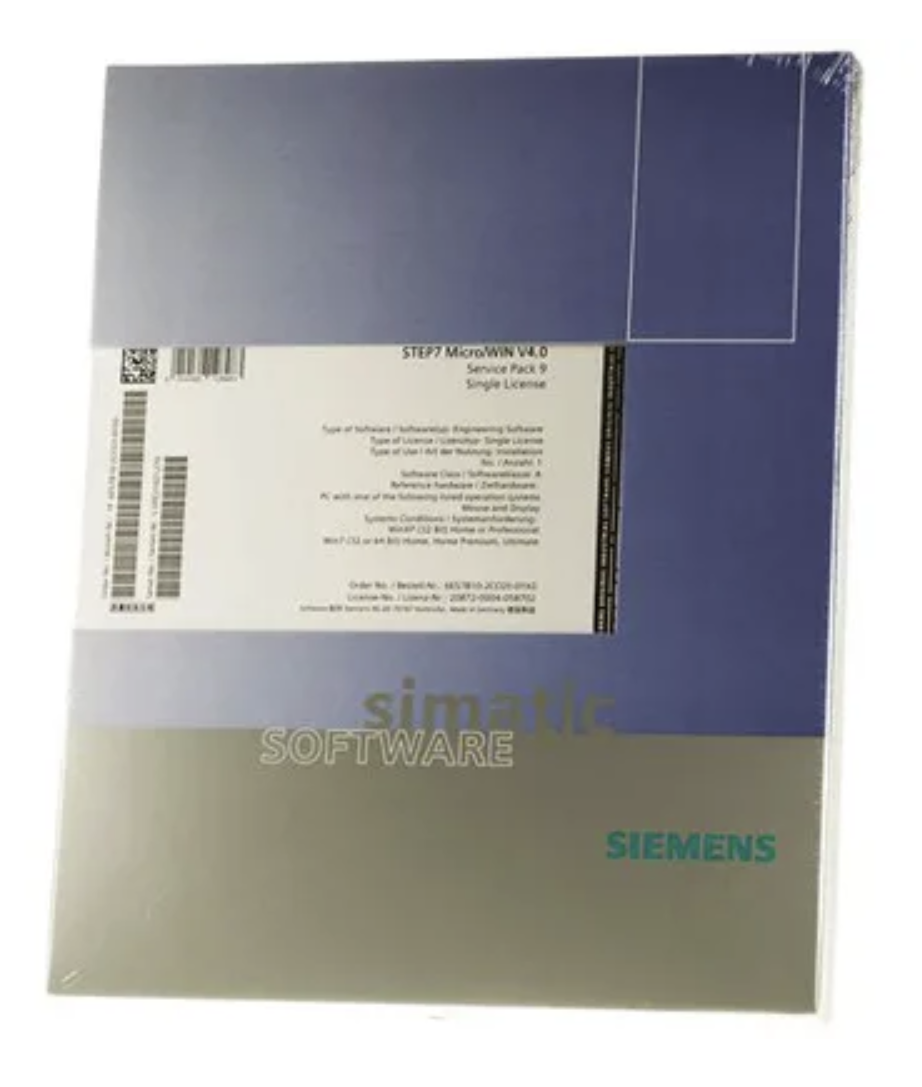Description
- NEW AND IMPROVED WIZARDS SUPPORT THE LATEST CPU ENHANCEMENTS
- PID Auto-Tune Control Panel *
- PLC’s Built-in Pulse Train Output (PTO) and Pulse Width Modulation (PWM) Position Wizard *
- Data Logging Wizard *
- Recipe Wizard *
- NEW DIAGNOSTIC TOOLS
- Online Trend Chart shows status values visually
- Event History Log tracks the PLC’s most recent events *
- Diagnostic LED can be controlled by the PLC’s program logic *
- NEW INSTRUCTIONS AND LIBRARY ENHANCEMENTS
- Daylight Savings Time Instructions automate the bi-annual time switches in most all country formats *
- Timer Tool tips and Resolution assignments visible on all Timer Instructions
- Elapsed Time Instructions provide a way to customize timers that closely fit your application needs *
- Added Indirect Addressing support on more Memory Types *
- New String Data Type (String Literals) *
- Interrupt Clear Event Instruction *
- Improved Support of the USS Library (for users who have previously purchased the add-on protocol instruction library)
- NEW CPU HARDWARE SUPPORT
- System Block gives the option for adding Program Memory instead of Run-Mode Edit *
- System Block includes support for the new PLC onboard Analog *
- System Block includes the extended range of the Pulse Catch Bits
- SUPPORT FOR NEW MEMORY CARTRIDGES
- S7-200 Explorer Browser Tool for accessing all PLC Memory Cartridge files directly from a PC *
- The PLC transfers now include selections for the Recipe and Data log Configurations *
- PLC Compare includes a check of the Memory Cartridge configurations *
- IMPROVED TD 200 AND THE TD 200C TEXT DISPLAY SUPPORT (TD 200 WIZARD)
- New User-Defined ‘Menu and Screens’ Mode now available on the TD 200/C devices *
- Multiple TD200 Language Sets can be configured in one TD configuration *
- A Keypad Designer Tool supports the layout and creation of TD200C custom faceplates*
- New TD200 Wizard Options to support new TD 200C features *
- IMPROVEMENTS HELP ORGANIZE USAGE OF THE DATA BLOCKS
- Data Block Pages, including the ability to print them individually
- Entries into the Data Block Auto-increment to the next sequential address
- IMPROVED USABILITY (LOOK-AND-FEEL)
- Improved Project Tree provides direct access to all the tools, the wizard configurations, and to individual sections of the standard project components
- ‘Define’, ‘Edit’, and ‘Select’ options for Symbols
- Dialogs are redesigned using Selection Trees for optimized usability
- A Project Password protects your projects from unauthorized access
- Flexible Print of individual Wizard Configurations